Gratis Jasa Installasi
Gratis Jasa Desain Max 5 Halaman Website
Gratis Jasa maintenance 5 halaman
Maintenance Backup Restore
Maintenance Update/Fix Halaman
Maintenance Penambahan Plugin Fitur Website
Tersedia lebih dari 200+ desain layout prebuilt website
Pesan
Server Requirements
- PHP: 7.4 Minimal (8.0+ recommended)
- WordPress Version = 5.3 or higher
- Web Server: Apache / Nginx / LiteSpeed / OpenLiteSpeed
- Database: MySQL 5.7 or Higher / MariaDB 10.2 or Higher
- Recommended: cPanel / Plesk / CyberPanel / DirectAdmin / CentOS Web Panel / VestaCP
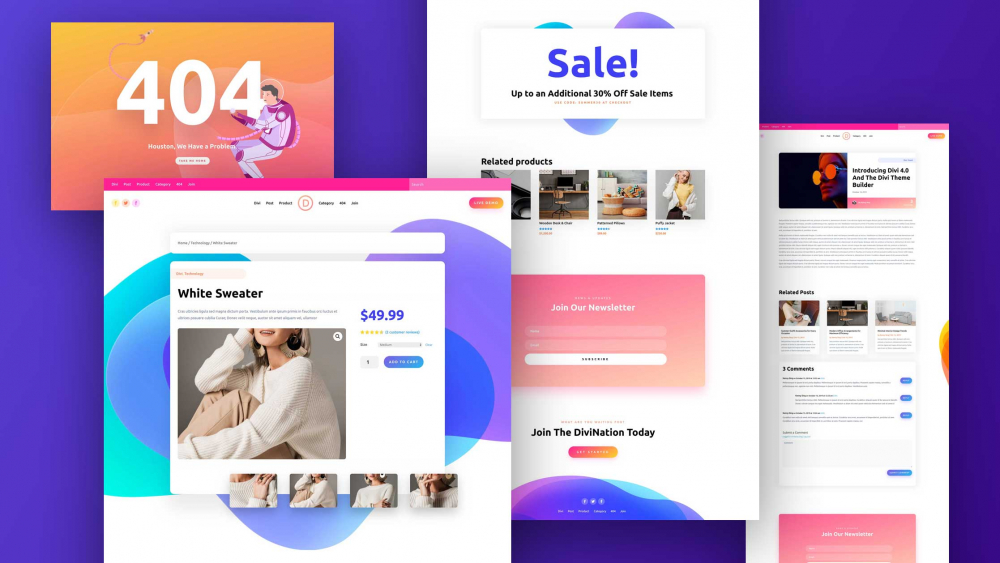
Instruksi Instalasi
- Login ke dalam client area https://www.cloudves.com/sign-in
- Masuk kedalam menu "Pesanan Saya" -> "Layanan" -> "Softwares" -> "Kelola"
- Download Installation File
- Login ke dalam server hosting
- Persiapan Database
- Buat Database baru (misal: dbname)
- Buat User Database Baru (misal: dbuser) beserta dengan password database usernya
- Koneksikan dbuser terhadap dbname yang sudah dibuat dengan akses all priviledges
- Upload file installer zip hasil download dari client area kedalam folder documentroot (public_html, htdocs, /var/www/html) server hosting
- Ekstrak file installer.zip yang sudah diupload tersebut di dalam folder documentroot (public_html, htdocs, /var/www/html) server hosting
- Akses file installer.php melalui web browser (misal: namadomain.com/installer.php)
- Setup -> Databases
- Database connection
- Action: Empty Database
- Host: localhost
- Database: (database yang sudah dibuat pada point 5)
- User: (database username yang sudah dibuat pada point 5)
- Password: (database password yang sudah dibuat pada point 5)
- Validate (Pastikan sudah “pass” berwarna hijau, jika belum pastikan database sudah sesuai)
- Checklist "I have read and accept all term and notice"
- Next
- Test Site
- Review this site's front end
- Admin Login
- Informasi login URL, username dan password ke dalam dasbor website, sudah tersimpan di dalam file adminlogin.txt hasil dari ekstraksi file installer.zip pada point ke 7. Pastikan informasi username passwd sudah disimpan di dalam lokasi perangkat yang aman terlebih dahulu, kemudian file adminlogin.txt tersebut bisa dihapus.
- Selesai
Website Paling Populer

Chruch
Rp999.000

NGO
Rp999.000

Cooking School
Rp999.000

Farmer
Rp999.000
Top